Node.JS教程41:命令行着色
通常情况下,命令行文字都是黑底白色的:
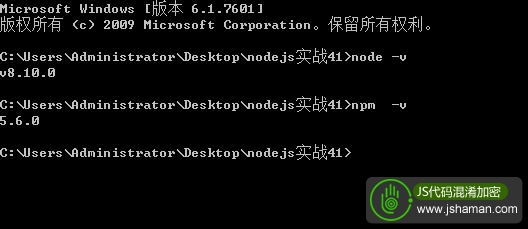
想不想来点改变?

给文字换个颜色;给背景换个颜色。
先来看段代码:
想想它的运行输出是什么样的?
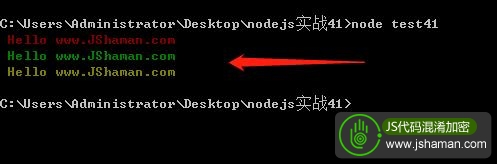
猜想到是这个效果了吗?想必没有吧。
为什么看似乱码的一段console()执行时会出现彩色的文字呢?
解释是这样的:
The original specification only had 8 colors, and just gave them names. The SGR parameters 30-37 selected the foreground color, while 40-47 selected the background. Quite a few terminals implemented "bold" (SGR code 1) as a brighter color rather than a different font, thus providing 8 additional foreground colors. Usually you could not get these as background colors, though sometimes inverse video (SGR code 7) would allow that. Examples: to get black letters on white background use ESC[30;47m, to get red use ESC[31m, to get bright red use ESC[31;1m. To reset colors to their defaults, use ESC[39;49m (not supported on some terminals), or reset all attributes with ESC[0m.
SGR code
大意是:“\u001b”是一个特殊的转意字符,遵从一定的规则,可以用来设置文字或背景颜色。
上面代码中,前面的\u001b[31m用于设定SGR颜色,后面的\u001b[0m相当于一个封闭标签作为前面SGR颜色的作用范围的结束点标记。
那么,我们就知道文字变色的原因了。可是如何知道哪个具体的转义字符代表是的什么颜色呢?
下面的操作将进行展示,通过node.js的三方库源码找出答案,熟练掌握此方法将会使你将来大受裨益。
继续:
在Node.JS中,还有一些三方模块,可以实现同样的效果,比如:colors。
例程:
运行输出效果:

当安装这个模块后,它的源码就被下载到了本地:
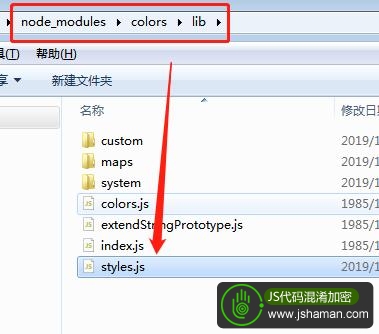
打开这个文件,在代码中会看到:
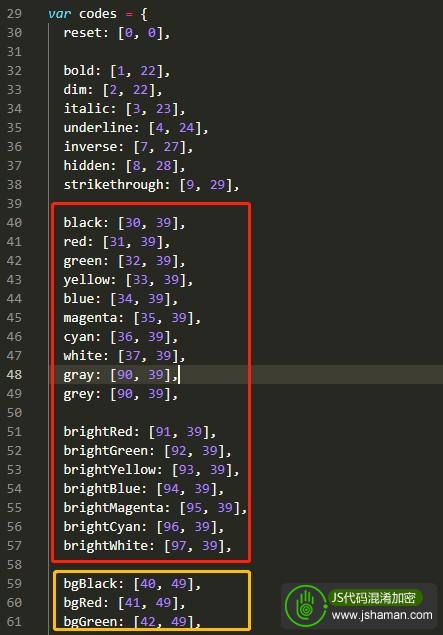
这下就找道相应颜色的转义字符了。这就是所谓的站在“巨人”的肩膀上吧。